Visual Studio.Net 2008.
July 16, 2008The latest version of Visual Studio .Net 2008 will be shipped with as many as 250 new features and enhancements. There are too many new features to cover in one blog post so we will concentrate on features that will improve the productivity of our Datadial developers.
Multi-Framework Targeting
This is a superb new feature that allows Visual Studio to target previous versions of the .Net Framework. In the past developers have had to have as many as three different versions of Visual Studio installed (i.e. 6.0, 2003, 2005) so that they could update and modify old applications built on previous frameworks. It is now possible to target applications written with .Net framework 2.0 SP1, 3.0 and 3.5, safe in the knowledge that each project targeted at a specific version will contain the correct project types, toolboxes, references, features and intellisense.
Intellisense
A welcome addition to the intellisense library is JavaScript. This new Intellisense library is smart enough to look at the underlying type and deduce what methods and properties are available (e.g. if you choose a numeric type, the intellisense dropdown will be populated with the correct methods and properties available to that type).
Intellisense has gained an additional feature in the shape of option filtering. This is very similar to the way Internet Explorer suggests previously visited web sites when typing in a URL. Visual Studio now filters the options available based on the words you type, instead of just jumping to the key word that best matches the text. This makes it easier to find the properties or methods you require as it eliminates unnecessary choices.
Support for the ASP.Net AJAX Library is also included as standard (due to Visual Studio .Net 2008’s full integration with .Net 3.5), so traversing the new JavaScript base class via intellisense is a welcome addition. This added functionality makes creating next generation AJAX enable web application more pleasant.
Split Screen View
The use of multiple monitors is not just reserved for designer anymore. It is fast becoming more common for developers to use dual monitors too; due to an increased number of simultaneous applications being used (i.e. Dreamweaver, VS .Net, Adobe Photoshop, Outlook etc). Visual Studio capitalises on this fact by allowing users to tile their code and design view windows across two monitors. This feature will increase a developer’s productivity by decreasing the amount of time spent scrolling through lines of code.
ADO .Net Entity Framework
ADO.Net has also been improved by raising the level of abstraction at which programmer work with data. This changes the way developers interact with databases and removes the need to code against rows and columns. This means that developers can use a richer vocabulary that includes concept like inheritance, complex types and explicit relationship (See. LINQ blog post).
Conclusion
Visual Studio .Net 2008 offers a vast array of additional features and takes advantage of the latest framework advances. With each update programming and application development moves to a new level and commonly used programming techniques and coding procedures are moved into the framework to help increase productivity and so that developers can concentrate on higher level functionality.
It is expected that the majority of .Net developers will eventually upgrade to Visual Studio .Net 2008 as the benefits literally speak for themselves. Any developer that wants to stay on the cutting edge of today’s software development procedures should upgrade to Visual Studio 2008 as it will allow them to concentrate on the next generation of application development.