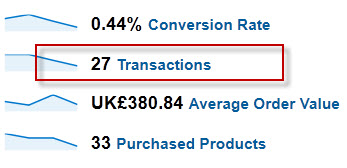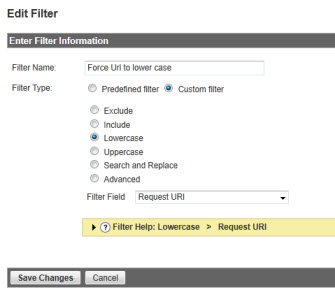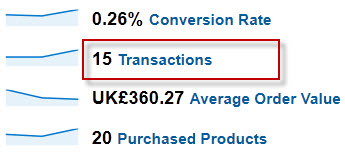
What to do if goal conversions don’t match your ecommerce transactions.
August 17, 2011Goals and transactions don’t match in Google Analytics? The most common problem if goal conversions don’t match ecommerce transactions in Google analytics, is that your urls (pages) can be visited/accessed using both upper case and lower case characters.
This then causes Google analytics to report this page as two different pages, even though it was the same page, plus it automatically inflates the number of transactions. Moreover, your transactions then don’t match your order management system, which sooner or later will cause loss of faith in your web analytics.
Example of how this might look in your report:
To fix this, all you need to do is to set up a filter in Google Analytics, ‘Force url to lower case’. The filter looks like this:
Filter Name:Force Lowercase
Filter Type: Custom Filter, Lowercase
Filter Field: Request URI
After you set this filter, check back in a few days and your goals and transactions numbers in Google analytics should match as in this example below. NOTE: this will only fix the issue from the day this lower case filter was applied. Unfortunately, the data prior to the date when this filter was applied will stay unchanged.
When was the last time you had your Google Analytics tracking code audited? Can you 100% rely on your data? If in doubt, request your Free Google analytics tag audit.