My Takeaways from #BrightonSEO.
April 29, 2014Brighton SEO has been and gone. If you weren’t there, I’ve taken the time to summarise some of my key take-away points for you in this handy-dandy blog post.
I’ll cover the talks I found the most interesting, then end with something of a cheatsheet for prospective which I formed from one of the talks.
Malcolm Coles – How I earned loads of links by ignoring SEO
Malcolm is a really interesting guy. It was very interesting to see how Trinity Mirror marries the traditional style of The Mirror with the anti-establishment UsvsTh3m. The stuff I’m taking away:
– Tapping into news stories is a great way to hack the news. Seems kind of obvious when you say it out loud. Malcolm talked about the ways he’s received national and even international coverage from making a basic game (Badger Penalty Shootout anyone?)
– Everybody loves quizzes. Quizbait is relatively easy to put together and has a bit potential to go viral (appeals to people’s sense of competition and social media is all about bragging). Also quizzes can be challenging or satirical, so there’s a lot of possibilities.
– Stop fucking swearing. Headlines with swearwords in them get shared far less than their PG equivalents.
Stacey Cavanagh – The Habits that Land You Links
Stacey is so enthusiastic and supersmart. Some very cool talking points:
– The 6-3-5 idea-creation method. Basically you get 6 people in a room to discuss content ideas for a specific purpose. They have 5 minutes to come up with 3 ideas, then they pass those ideas to the next person who uses them to inspire 3 new ideas. Repeat until all 6 people have written on every sheet and you have 108 ideas.
– We should all be using realtimeboard.com to collaborate on projects between research, designers and everyone else involved in the process.
– Ask clients for images to build a good visual resource bank. These can then be seeded to Flickr and their use tracked through Image Raider. Let your photos do the work for you.
Vicke Cheung – Tips for Designing Great Content
Vicke is a designer, so she gave a designer’s perspective on content creation with some great advice on how they think and how to discuss projects with them. The things I’ll be implementing:
– Vicke hammered home the importance of realtimeboard.com for collaborating. Especially in doing the early visual research and getting a designer’s opinion.
– It’s a good idea to set up a briefing template that you can fill in and send to your designer. I’m also going to be using this idea when briefing researchers and developers.
– Typekit is a good platform for getting free typefaces, and Stocksy is a site which offers realistic alternatives to the rubbishy stock photos we see everywhere.
Patrick Hathaway – Cool Shit You Can Do With WordPress
Patrick is a whizkid and had lots of tricks we can use to achieve fantastic goals in WordPress (i.e. no coding). I won’t take the words out of his mouth, so you can read his blog post on the subject here:
If that’s too much to read, the one piece of advice I’d most agree with is you should start looking at IFTTT (If This, Then That). It’s a way of linking and automating pretty much all of your online platforms and it’s amazing.
Carolyn Jones – Link Prospecting: Step Away from the Search Engine
Carolyn’s talk had loads of really great, actionable advice. I’ll do my best to recreate something of a cheatsheet here:
Use List Sites:
Alltop.com, Blogmetrics.org, Technorati.com, Bloglovin.com, Ebuzzing.co.uk, BlogCatalog.com, Konector.com, lookbook.nu, foodies100.co.uk, hibs100.co.uk.
Linkclump is a great tool for opening multiple links at the same time, so effectively you can access an entire list without the need to click every single link.
Search Google for ‘list of [keyword] bloggers’ or ‘top [keyword] blogs’.
Also look at blog rolls (the lists of sites other bloggers have created)
From an Email List:
Use Rapportive in Gmail
In Twitter:
Use Followerwonk:
Search ‘[keyword] blog’ > more options > “http” in URL field
http://blog.tweetchat.com/calendar/ – find blogger hashtags to find bloggers
In Google+:
Look to Google+ communities.
Search “[keyword] blog” > click on group > scroll down o members > click see all > visit profiles and collect url data
In Facebook:
Associated Facebook groups
Graph Search
Events pages
On Google:
Find people who are already talking about the topic with Google News Downloader
Other important stuff:
Use Buzzsumo – this is amazing and it’s free. I don’t know why more people aren’t using it.