Known Issues with Magento 2 and How to Deal with Them.
November 22, 2017When it comes to eCommerce platforms, Magento 2 is one of the most popular around. Whilst it is convenient and powerful, some people unfortunately find that there are some bugs in the system, or things which aren`t so straightforward, which can inhibit their use of it. But most of these issues can be dealt with easily, meaning that you can get the most out Magento and give your eCommerce business the best chance of success.
So, whether you are having problems installing Magento 2 or you have some other bug, here are the common known bugs and how to deal with them.
Installing
There are many Manage hosting providers which allow you to download Magento 2 with one click – such as Cloudways, MGT-Commerce and Nexcess. If, however, you need to install it manually, you can install it with Composer. You can also install it on Localhost, using XAMPP.
Admin Password Reset
If you want to reset your admin password for Magento 2, you can change it in phpMyAdmin. Go to the Magento 2 database and then go to the admin_user table. In the MD5 function you can change your password.
Changing Domain
Are you changing your domain? You will need to configure your new domain with your old domain, by following these instructions:
- Go to Stores
- Then go to Configuration
- Go to Web in the General tab
- In Base URLs, change your old domain name to your new one
- In Base URLs Secure section, change the Base URL to your new domain
- Click on Save Config
Contact Us
Some people have issues in setting up and customizing their Magento 2 contact us page. To do this, follow these instructions:
- Log in to your admin panel
- Go to STORES (on the left hand side)
- Go to Configuration
- Click on General and then Contacts
- Expand the Contact Us section on the right and set Enable Contact Us to Yes
- Expand the Email Options section
- In the Send Emails To section, put in the email address that you`d like queries sent to
- In Email Sender, choose the store identity which you`d like to appear as the email sender
- Choose the Email Template that you would like to use to send queries and messages
- Go back to the admin panel and in CONTENT, select Elements then Blocks
- Using the search box, find the Contact Us block, then in the Action field, go to Edit
- Go to the Content block and make any Store Contact Information changes
- Click on the Save Block button
CSS Cache
If you have updated your CSS but it has not updated your front page, this is a cache problem. To resolve it, type in the following commands to your root directory in Magento 2:
rm -rf var/di/* var/generation/* var/cache/* var/log/* var/page_cache/* var/session/* var/view_preprocessed/* pub/static/*
php bin/magento setup:static-content:deploy
php bin/magento cache:clean
php bin/magento cache:flush
PHP Extension and Configuration Settings
It is common to have issues with your PHP extension and configuration settings. You can resolve these by re-configuring the php.ini settings.
Re-Index
One of the most common messages that pop up for Magento 2 users, says “One or more indexes are fully invalid”. This can be remedied easily by running a cron job properly, or by running php bin/magento indexer:reindex in your Magento 2`s root directory.
SEO URLs
If you want to enable SEO URLs, follow these instructions:
- Go to Stores
- Then go to Configuration
- Go to Web in the General tab
- In Search Engine Optimization, select yes from Use Web Server Rewrites
- Click on Save Config
Updates
You might be happy with how your Magento 2 is working for you, but it is recommended that you install the updates that are available for it to iron out any small issues, stay secure and keep it running as well as possible.
If working properly, Magento 2 is a great eCommerce platform which can help to see your eCommerce business go from strength to strength. It isn`t always straightforward but by eking out those bugs, you can find your Magento 2 platform working smoothly and efficiently.