The Scoop On Outlook 2007.
July 6, 2007Among many other draw backs of office 2007 it is also going to cause headaches for email marketers.
What’s happened?
Previous versions of Outlook used the Internet Explorer engine to render HTML emails. This meant that designers were able to use sophisticated, CSS-based designs which is why most email messages look so good these days. You could be reasonably sure that if the message looked fine in IE, then it would look fine in Outlook.Â
The bad news is that instead of using the IE-based HTML rendering engine, Outlook 2007 will use the Microsoft Word HTML rendering engine. This is bad news. Word is useless at rendering html and this move by Microsoft signals the end to many of the tricks that email designers rely on to create professional email designs.Â
For example, of the effect that this will have take a look at two examples:
Sample email in Outlook 2003�
Same message in Outlook 2007 email client.ÂThe good news is that these issues are solvable, so dont despair, read on.
What will be different?
For a quick overview of the highlights, read below. (Note that many of these changes affect HTML-level elements in your email design.)
- No longer will you be able to have background images in DIV tags and TABLE cells.
- No nested background colors. A background color in a DIV or TABLE cell displays fine. However, if you nest another TABLE or DIV within the element, the background color will disappear.
- No FLOAT or POSITION attribute in DIV tags. In other words, CSS-based layouts won’t work in Outlook 2007. Tables only going forward.
- No FORM tags.  Embedded email surveys will not work in Outlook 2007. Even worse, Outlook 2007 actually strips out the form elements, so your recipients will not be able to tell if a form was there to begin with. No animated .gif files or Flash content. Animated .gif files just won’t animate. With Flash, you’ll just get a big red X.
If you are a web designer, we suggest that you read the complete, sleep-inducing overview of the design conventions that will not be supported in Outlook 2007.  Also, Microsoft has provided a downloadable validator that will help you validate your HTML for the Outlook 2007 engine.
What does this mean for me?
If none of that made sense, then you’re probably not a web designer. In which case, you need to know the following:
- Don’t panic. The whole world isn’t going to switch to Outlook 2007 overnight, thus, you have plenty of time to re-think and re-work your email design(s). Given that many of your recipients will migrate to Outlook 2007 over time, you and/or your designer should obviously take these restrictions into consideration going forward.Â
- Email design isn’t dead. These restrictions will not bring back the days of ASCII text in a telnet terminal. You’ll still be able to convey your brand and “design” in your email marketing communications, you just might have to jump through a few more hoops to get there.
- Some Bronto templates will need an overhaul. For those of you that use Bronto’s default templates, we’ve already identified those that we will need to re-design in order to adapt to these changes. We’ll get started with these soon, so stay tuned for an update.
- Test!  You can download a free trial of Outlook 2007 and add it to your testing routine. Whilst Outlook 2007 is not widely used at the moment, undoubtedly it soon will be.