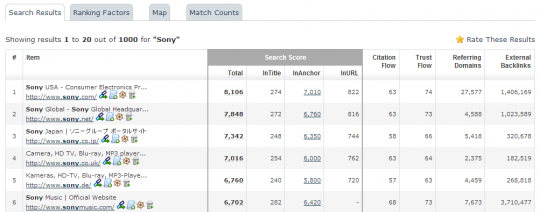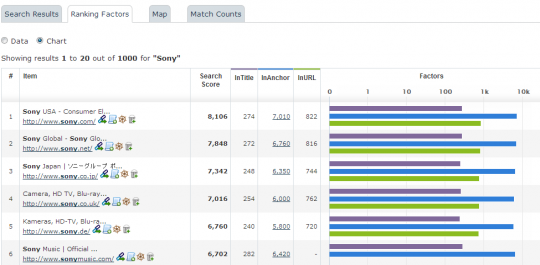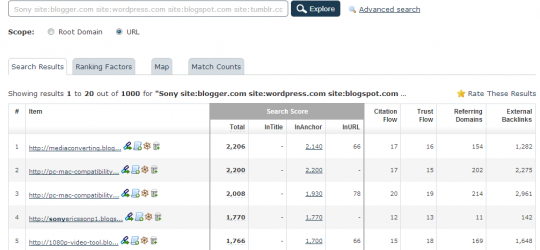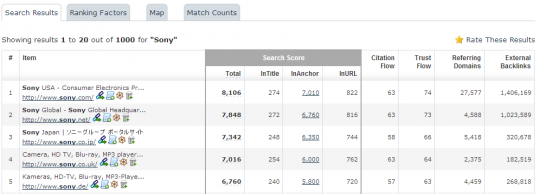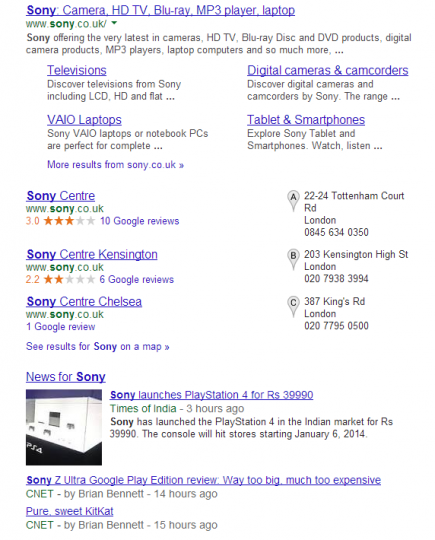Majestic SEO, the web’s biggest open link map, just recently updated their search explorer tool to version “Alpha v0.3”. The search explorer allows marketers to search on a specialised search engine which ranks pages based on how influential on the web graph they are. The approach is no nonsense and provides realistic search results, which exclude ads, authorship and the influence of temporal algorithm rankings.
So what should we expect?
Majestic says, we shouldn’t expect the tool to rival the major search engines, but it turns out they don’t have to as they believe the time is right for a subscription based engine with no advertising and which offers complete transparency. This makes it a great tool for digital marketers, because for the first time, we can more accurately see what factors are influencing high rankings in our niche.
The new update sees two new features that should have the mouths of SEOs watering: The new live rank factors and a new link prospecting methodology.
Live Rank Factors
Labelled as “transparency at your fingertips” by Dixon Jones (marketing director at Majestic), the live rank feature allows users to search by keyword to see what factors are increasing the rankings for theirs or their competitors sites in the SERPS. From this, SEOs can gain a better understanding of what it might take to rank for specific sets of keywords or topics. “For the first time, you can run a search query and see exactly why one search result appears above another”.
The Live rank feature search results tab allows users to analyse the corresponding data on a much granular level than anything before. When performing a search, your results are scored on variables such as InTitle, InAnchor and InURL. Majestic’s trusty flow metrics are also involved as well as referring domains and total external backlinks. These metrics when combined are giving us a great understanding of how Majestic are interpreting the search data.
Getting your hands dirty
From the Live rank factors page, you can dig deeper to get a better grasp of the data being presented. Go to the “Ranking Factors” tab and you can switch from “Data” to “Chart”, which allows you to easily digest the information being presented. From here you can see that if your site is dominating majestic’s search explorer but neither of the big search engines, then this may well mean that there are other factors which are at play, such as personalisation, ads, authorship and so on.
All of this offers great insight to us as SEOs because it allows us to know when enough high authority links have been built and the onsite optimisation of our pages is in good order. If you’re under pressure from clients or your boss to “BUILD MORE LINKS” then be sure to show them the data. Make them aware that although you’re ranking high in Majestic’s search explorer, building more links might not be the way forward and you may end up tripping the big search engines’ spam filters.
Majestic has commented on its plans for its live rank reports going into the future, saying that they’re looking to increase the variables in the algorithm which will be more closely aligned to those of Google and Bing, (well the ones that are perceived as common knowledge in the SEO field).
Link Prospecting Methodology
The link prospecting methodology makes use of AQS (advanced query syntax), our good old friend “site:”. Using this command will return sites that are more than likely to be authorities in their given fields/topics. You can also go further by using the command to bring up blogs on all kinds of platforms.
Example:
“Keyword site:blogger.com site:wordpress.com site:blogspot.com site:tumblr.com site:squarespace.com”
Extra Tip:
The “bucket list” feature allows you to save a list of competitors URLs and run a search against only those URLs. This is an amazing way of benchmarking against your closest competitors.
I love this new feature as it can be used to go beyond link building. I can use this tool for research by cherry-picking the types of results I want in my bucket list, such as trusted and accurate news sites. For example, if I want to research a specific celebrity, I can exclude any news source that offers little substance (red tops and glossy magazines). Majestic also commented that this tool can be used by PR professionals who want to work on reputation management.
To take a full tour of the tool you can view Majestic’s “how to” webinar below. It’s packed full of great instructions and tips for getting the most out of the tool.
I’m excited to see how it’s going to develop over the coming months as they start to add more and more data. I have but one recommendation for going forward…
Geo targeting
The issue I found when using the tool for the first time was one that could quite often pop up for many SEOs. It is that of searching and building for branded terms.
Example:
Searching for “Sony” will return results from Sony TLDs and international sub folders such as: .com, .net, .co.uk, .jp etc. However, the same search in Google will come with geo targeting and return results such as: .co.uk, local, news, Wikipedia and Amazon, which would be a truer version of what my target customer would be seeing.
VS
The only way I can think of to resolve this would be to include the Google results in my bucket list, but that can also be limiting in a way because I’d constantly be changing half my list due to the amount of variables in the results on any given day, such as news.
I would personally like to see a Geo toggle implemented within the search explorer to give better flexibility in the results. Other than that, I personally love what this new tool has to offer.