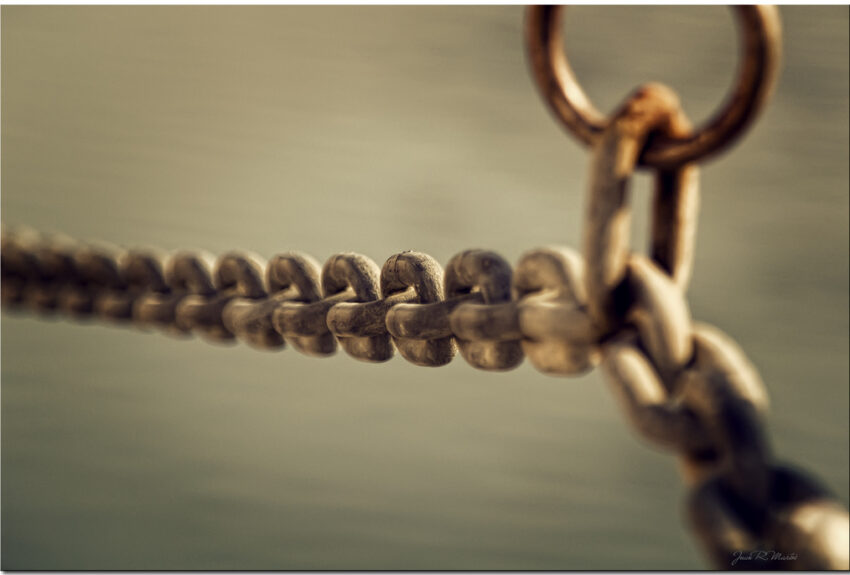I’ve been using Google Docs to keep track of links built to client sites and to track the progress of any link removal work. Occasionally I’ve noticed links have either been removed, the linking page no longer exists, or the links reported in that incredibly useless ‘sample link report’ are wrong. As SEOs/link builders/content marketers/inbound marketers/digital ninjas (select/insert your choice of title here) this is something you’ll want to check from time to time.
Whilst tools like ScreamingFrog are great for this sort of thing, sometimes you might want the convenience of checking this within Google Docs:
=lower(index(importxml(A1,”//a[contains(@href,’www.datadial.net’)][1]”),1))
This lovely little formula grabs the lowercase anchor text of the first link containing ‘www.datadial.net’ of the URL in cell A1.
Very handy!