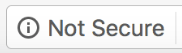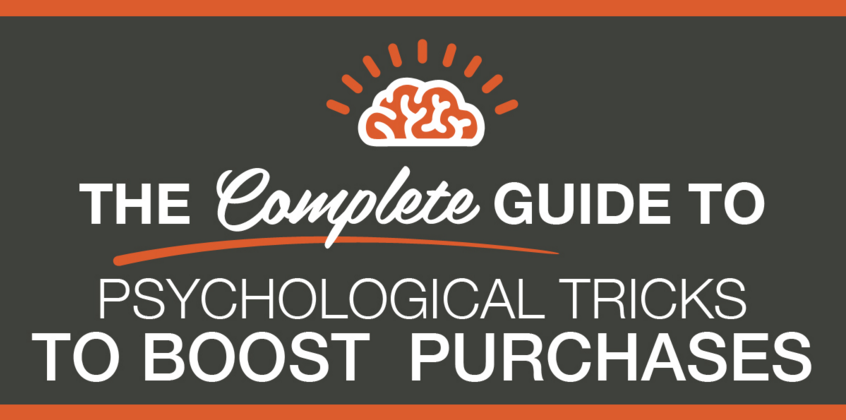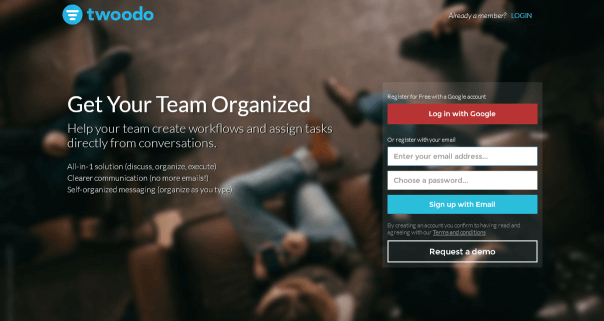When sifting through search results trying to find your ideal web page to click on, you usually don’t think twice about those letters before the “www.”, or perhaps you have, but have never really looked into it.
To answer your first question: “What is HTTPS?” – HTTPS stands for “Hyper Text Transfer Protocol Secure”. But what does this all mean in the grand scheme of things?
It means a more secure site for users, which is something especially important for sites with login portals, or websites that have customers entering sensitive information such as credit card details.
We wouldn’t trust a non-secure site with our card details, so why should you?
What is the difference between HTTP and HTTPS?
The difference between HTTP and HTTPS is, the HTTPS URL is secure, meaning it is encrypted, being secured via Transport Layer Protocol, or TLS, providing 3 layers of protection.
Firstly, HTTPS protocol encrypts the data between the browser and a website, so essentially alleviating a hacker’s ability to see what pages you visit, or what passwords, sensitive information you may enter into a website. With HTTP however, these connections are unencrypted, so you cannot guarantee the connection is secure.
Secondly, a site with HTTPS protocol enabled ensures data integrity, ensuring data cannot be changed or corrupted, i.e. images links or on-page text, ads, without being noticed, unlike HTTP sites which are less secure.
Lastly, HTTPS protocol being enabled allows users to feel comfort and breathe a sigh of relief, knowing they’re on a padlocked “secure” site, protecting from hackers and other cyber attacks, building customer trust in the process.
With HTTP sites however, since Google’s algorithmic update back in July, a “not secure” warning comes up in the top left corner (as shown below), which will have the adverse effect for users, whereas with HTTPS correctly implemented, the site will show a “secure” certificate instead.
Do ensure, if you have a customer login portal, especially now if you haven’t moved to HTTPS, to take the steps necessary to do so as soon as possible.
Google and HTTPS
So how does Google react to sites that are on HTTPS? They reward you!
If a user sees a site as more secure, they are more likely to stay on the site and not bounce, whereas, if they see the “not secure” warning, then it’s likely that they are going to bounce (exit) from the page.
This is why you should highly consider changing your site to HTTPS, not only will your site be secure, you can benefit from it, both from a search engine and user’s point of view.
Overall if you are a secure site among your competitors, and your customers see this, they are likely to click on your result.
If you’re the result they were looking for, and people keep bouncing from HTTP sites, then your site will be prioritised as the go-to for that service (in Google’s eyes), so long as you maintain SEO best practices.
Should you change from HTTP to HTTPS?
Since Google rolled out an algorithmic update specifying this change, then you should take that as an indication that you should make the migration happen.
If you’re merely a blog people go to to read articles and doesn’t require a log in process, then you’d be less obliged to make the change compared to a site that it is absolutely imperative that user information is not compromised, i.e. E commerce sites such as Amazon, or an online banking portal.
But what if you’ve missed the deadline?
With some inside knowledge from the infamous Fili Weise, from Search Brothers, ex-Google engineer, we also learned that a slight delay in the migration process may serve as an advantage for sites which haven’t yet jumped on the bandwagon.
He shared with us that when the site migration occurs, Google sees this as a complete site migration (not like we do with merely a different start to a URL) and Google will therefore re crawl your entire website.
If you take this time to tick every box regarding your site’s SEO, then once the HTTPS migration is complete, Google will index these changes a lot quicker than when you make changes normally, with all changes indexed in a short time, which you can benefit from.
Take this with a pinch of salt however, as you could experience a drop in traffic from not yet updating your site’s HTTP protocol.
Also, you may have some hiccups in the migration process overall especially if you’re a big site, you should bear in mind redirects must be set up for pages, as well as images, CSS files, Javascript, and all other files related to your site, functionality and layout.
So ensure that if it is absolutely necessary to migrate, ensure it is done, you don’t want to lose existing or potential new customers.
If you can however, afford to delay it slightly, to go all-out on the SEO improvements then by all means do so, regardless, a secure site is the way forward, and we all have to accept that we need to make this change.
Conclusion
Some key takeaways from this article for you to bear in mind are:
- HTTPS is more secure than HTTP, providing an encrypted connection between browsers and websites, protecting your data
- Google has made an algorithmic update to ensure sites move to secure servers, and have been rewarding sites moving to HTTPS
- Everyone, (especially e-commerce websites) should migrate to HTTPS
- If you have missed the deadline, ensure before you migrate fully, that you have done all that is possible to enhance your site SEO, Google will crawl your site from scratch and index your results a lot quicker than average
- HTTPS sites display a secure certificate and provide customers with peace of mind, which could be a competitor’s downfall