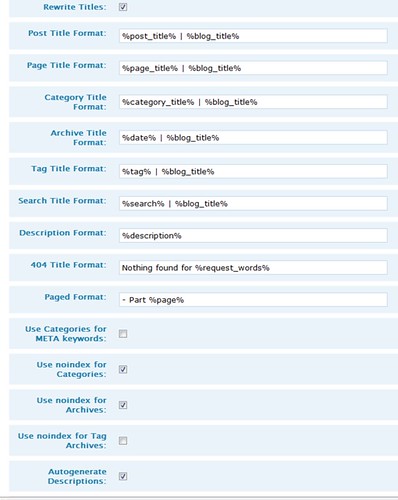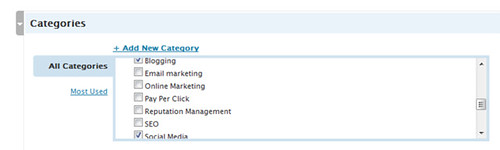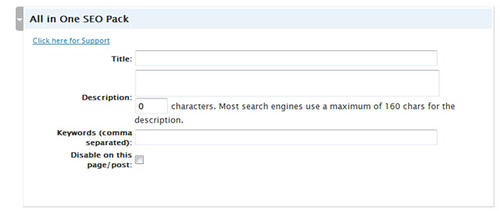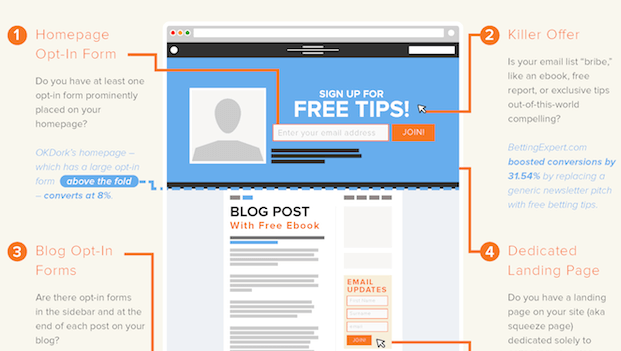The benefits of a blog on your company’s website can be phenomenal. If you haven’t already got a blog on your company site, Matt’s post on corporate blogging is a vital read. If you do have a WordPress blog set up, great! Not only is a WordPress blog great for engaging with visitors and sharing information, it’s also a great traffic stream to your company website. However, there are a few tweaks that can be made to ensure you get the most out of your blog in terms of search engine optimisation.
Out of the box, WordPress is pretty search engine friendly- it has an excellent internal linking structure through its use of categories, archives and tags, along with its ability for easy content creation, which are a couple of reasons why search engines like them so much. But to maximise the efficiency of your WordPress blog from a search engine optimisation perspective, there are a few additional steps we recommend taking to ensure your blog is as efficiently optimised as possible.
Permalinks
By default, WordPress uses URLs which aren’t so efficient in terms of SEO. Permalinks allow more efficient URLs to be used making links more efficient, improving the structure of posts and not to mention the ability to include keywords in the posts URL.
Permalinks can be activated under ‘Settings>Permalinks’. We recommend using the ‘Day and name’ option- the URL shows the age of the post through the date as well as the post name (and if you’re using post names correctly you’ll have important keywords in the post name, thereby including them in the post URL if using this method).
Post Titles
Post titles represent the title tag for the posts page- one of the most important aspects of on-page search engine optimisation- their importance has already been covered in the Top Five Tips For Optimising Your Business’ Meta Tags post. By default, WordPress uses the format “Blog title » Blog Archive » Post Title” which ideally should be “Post Title » Blog Titleâ€. Search engines pay more attention to keywords at the beginning of the title tag; therefore placing the post title (which should contain those important keywords) at the beginning of the title is more efficient. This also helps the readability of the pages result in the search engine results, therefore increasing the click through rate (CTR) in the search engine results pages (SERPs).
To change the post title structure, additional plugins are required. There are a few good WordPress plugins available, we recommend using the All in One SEO Pack plugin and changing the post and page titles found under ‘Settings>All in One SEO’.
To optimise the titles, click the ‘Rewrite Titles’ checkbox and change the title formats for each option. We recommend:
‘%post_title% | %blog_title%’ for post titles
‘%page_title% | %blog_title%’ for page titles
‘%category_title% | %blog_title%’ for category titles
‘%date% | %blog_title%’ for archive titles
‘%tag% | %blog_title%’ for tage titles
‘%description%’ for description format
‘Nothing found for %request_words%’ for the 404 title
‘- Part %page%’ for page format.
It is also wise to check the ‘Use noindex for Categories’ and ‘Use noindex for Archives’ checkboxes to disable indexing of these pages.
Optimising Posts and Pages
Now that the basic general optimisation for the blog has been set up, you can optimise your posts, starting with the post title.
Post Titles
Remember to keep the title relevant to the post topic and to include your important keywords in the post title. Also remember the post title will show up in search results, so make the title interesting and have a call to action in the title where needed.
Tags
Tags are incredibly useful for internal linking- if a visitor is on your site and likes the content for a specific topic, they may click on one of the tags. You should therefore add tags to all posts and pages, making sure the tags are relevant to the post. Tags are comma separated, just click the ‘Add’ button after you’ve entered the tags and the post will be recognised under these tags once the post is saved or published.
Categories
As with tags, categories are also efficient in terms of internal linking. Categories can also improve the time a visitor is on your site- if they can see you have more relevant information on a topic under a category, they will probably want to see what other posts are in that category if they enjoyed the content of your post.
Make sure categories are well structured and specific. Check the boxes which your post is most relevant to.
All in One SEO Pack Tag Optimisation
If you’re using the All in One SEO Pack recommended earlier, you will also have an All in One SEO Pack tab when writing/modifying a post or page. Here you can override the defaults already configured. To do this, enter a title tag, description tag and keywords tag to override the default settings already entered.
There is also a ‘Disable on this page/post’ checkbox- this will disable all SEO modifications and revert back to the WordPress defaults (which is unlikely you would want to do so) so do not check this box unless there is a specific reason.
Once each post/page has been optimised, save the changes. This covers the basics for WordPress Search Engine Optimisation- there are more advanced changes which can be made but by implementing these recommended changes you will notice an improvement in your search rankings, your listing in the search engine results and an improvement in the indexing of your blog.